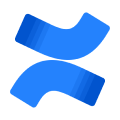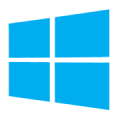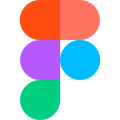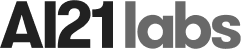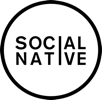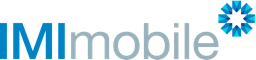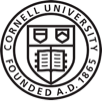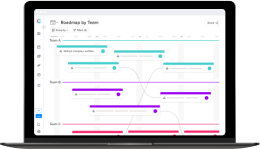Track Dev Progress Across Your Releases
Stay on top of dev progress across all of the items, in all of your Releases. Leverage a dedicated view, focused on the real-time dev status of your items, to eliminate last minute surprises and remove bottlenecks before they put your deliveries at risk. Get insights into who is working on which task, and quickly allocate more resources to ensure that your critical items are developed on time.