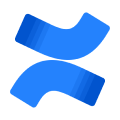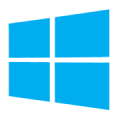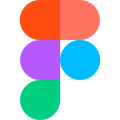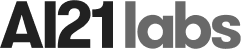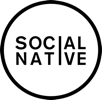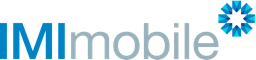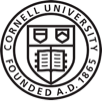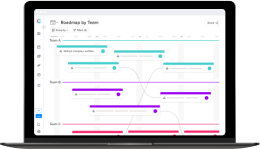Real-time Control, At Your Fingertips
Manage your releases more effectively with real-time, dev status updates on the progress of your items. Instantly see how each item is progressing with dev in a dedicated view built specifically for the needs of product managers. Eliminate roadblocks before they slow you down and quickly divert resources to speed up the development of critical items.