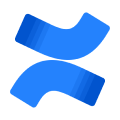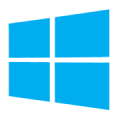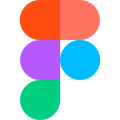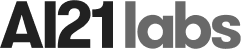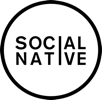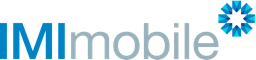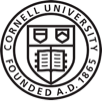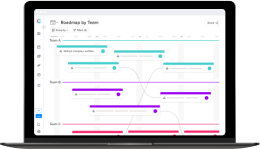Centralized Product Quality View
Stay on top of bug resolution progress by instantly visualizing all open bugs for a specific product in one centralized location. Quickly access critical bug data like release date, assignee, importance and dev status. Easily share product quality status with stakeholders to ensure that everyone is aligned regarding expectations. Prioritize product quality by ensuring that critical bugs are promptly handled and are assigned to the right team member.