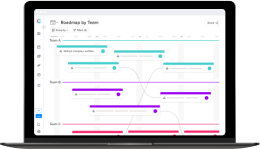Home > Blog > Spreadsheets & Product Managers – it’s time to break up.
Spreadsheets & Product Managers – it’s time to break up.

In their heyday of the 1980s, electronic spreadsheets were the rockstars of the software scene: users could finally make sense of large blocks of data and access the magic of automatic recalculation, status and formula lines; and a lighting-fast database experience. Since then, however, not a whole lot has changed for the now ubiquitous spreadsheet. Sure, they look sleeker, perform faster, and generate graphs and pivot tables, but when it comes to handling product management work, they’re still a beat behind. So why are product managers still tethered to these limited tools when their deficiencies impact their work?
At first glance, it’s clear why product managers and spreadsheets thought they were a match made in heaven: PMs juggled the load of prioritization, backlogs, and communicating these to stakeholders regularly. Spreadsheets offered a single space to organize, sort, and manipulate that data in a simple interface. In time, spreadsheets have evolved to the cloud, and with them, product managers have migrated dutifully and perhaps by default. Spreadsheets are familiar, they’re recognizable, and they’re seemingly infinitely flexible and adaptable to a PM’s needs.
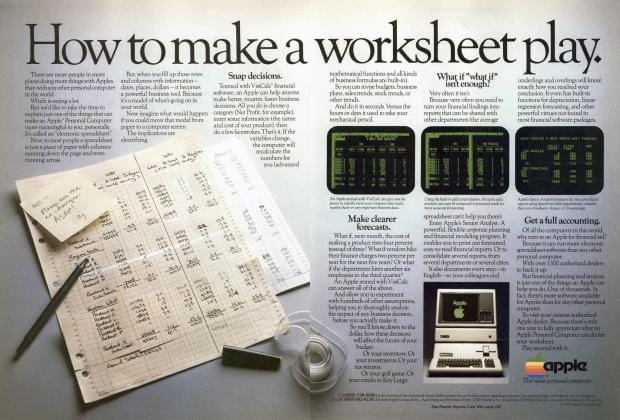
However, the intricacy and depth of a PM’s role can not be sustained by a tool that is unable to connect to the breadth of their work. Without exposure to the broader strategic picture, contextless decisions driven by spreadsheet use can result in errors, time wastage, and most frequently, frustration. And when it comes to how unforgiving spreadsheet errors can be, the proof is in the alphanumeric fields: research studies estimate that roughly 94% of spreadsheets contain errors, and 5.2% of cells in unaudited spreadsheets contain errors. And that number only rises when you enter the world of cloud-based collaboration. Imagine five product managers, three dev teams, and a dozen more stakeholders updating the fragile infrastructure of a prioritization spreadsheet: how many times has changing a single cell, revising formatting, or altering a filter led to disastrous results or broken the entire sheet?
In addition to managing a complex product ecosystem, a product manager’s role is heavily rooted in communicating and collaborating with developers, other teams, and senior stakeholders. When you’re evaluating how features relate to your core value proposition and assessing nuanced factors such as the effort required to develop them, these questions need to be answered through both a quantitative and qualitative lens.
Spreadsheets, when behaving as they should, give you a glimpse into the data needed to support such decisions, but they flounder when it comes to providing a space where users can discuss and communicate thoughts and ideas. Single-user instances of Excel, for example, are notorious for letting product teams down in that department. There’s only so long you can play ‘pass-the-spreadsheet’ before the reality sets in that you’re not engaged in discussing what matters, challenging concepts, and ideating. But even when using cloud-based versions of Office and Google Sheets, pain points arise: entangled user permissions and duplication of original files all lead to data discrepancies and mismatches: the antithesis for fruitful collaboration.
Spreadsheet. noun: An outdated tool used by product managers, restricting their ability to ideate, collaborate, and contextualize their work effectively.
Let’s drill down into why spreadsheets cause more pain than gain for product managers:
Spreadsheets are entirely disconnected from your product strategy
Creating spreadsheets for prioritization/capacity planning that are devoid of critical metadata such as customer feedback, OKRs, and customer segments quickly cause you to lose sight of your broader product vision. By being disconnected from strategy, spreadsheets are highly restricted organisms that can only ever focus on one specific part of the product at a time, reducing all other moving parts to invisible footnotes.
Spreadsheets are fixed on one moment in time
Because spreadsheets are static pictures detached from the evolving product lifecycle, they are doomed to be forever fixed on a restricted tableau. So unless you’re glued to your screen constantly updating fields and revising cells, it’s highly likely that within weeks, days, or even hours, your spreadsheet turns into something outdated, inaccurate, and irrelevant for sharing with stakeholders.
Spreadsheets lack integration
Without the connection to strategy, roadmaps, and development, spreadsheets can only ever provide product managers with a one-dimensional view. This lack of context snowballs into affecting all collaborative teams. Without integrating with development and other relevant tools, users are left to pencil in links to external platforms (such as wireframe and JIRA tickets) while they pray and hope links aren’t updated or deleted on the other side.
Spreadsheets don’t provide context
Product management is an iterative process that requires continuously looking back, identifying insights, and connecting them to the product vision. Spreadsheets typically favor short term value vs. long term value creation, and by doing so, lack the ability to connect the dots between deployed features, their effects, and future endeavors.
Spreadsheets stunt collaboration and discussion
Discussing, ideating, and collaborating are all crucial elements of a dynamic and agile product management team. Spreadsheets make doing so imperviously difficult from their regimented interface to their lack of effective discussion tools.
Maintaining spreadsheets is highly inefficient and error-prone
For PMs, getting buy-in from stakeholders requires communicating information in a specific, precise, and tailored manner. One spreadsheet rarely fits the bill for all, so duplication ensues, followed by out-of-date content, followed by relying on estimates vs. actual data, followed by flawed decision making. All of which is highly time-consuming and can affect your bottom line (and your sanity).
The good news is that in this day and age, product managers have the alternatives available to break up with spreadsheets for good. Tools like craft.io connect your entire product ecosystem with everything you’ve been doing on Excel so that your team can build a shared understanding, experiment, and connect product data in an unbiased, flexible, and collaborative space. Using Table view in craft.io gives you enhanced spreadsheet capability, allowing you to seamlessly add unlimited custom fields, sort, filter, connect directly to Jira, and view all associated metadata in one click.
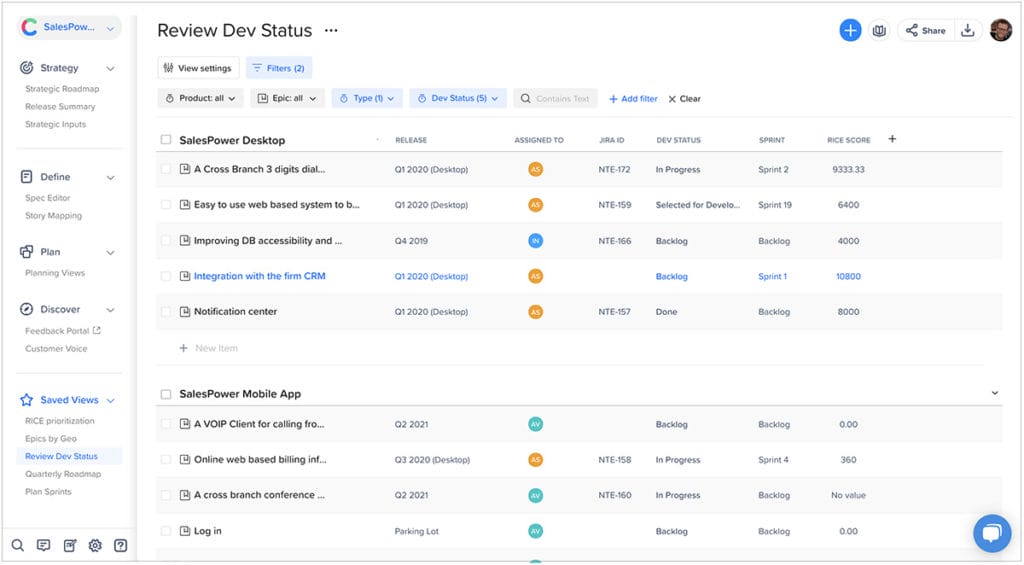
Because craft.io is a complete product system-of-record, you’re able to manage all of your product management activities through one holistic tool. Prioritization, planning, spec creation, and dev integrations all link up to your strategy and OKRs, so whether you’re working in table, timeline, or release summary mode, you can visualize and communicate your work with context. All without duplicating or repairing a single spreadsheet.
Ready to break up with spreadsheets and switch to an all-inclusive product management tool? Sign up to craft.io’s free 14-day trial and discover how a tool created exclusively for PMs can increase your productivity and efficiency.