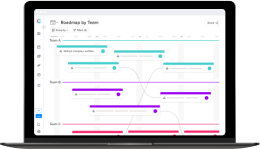Home > Blog > 7 Essentials to Simplify Capacity Planning
7 Essentials to Simplify Capacity Planning

Multitasking is the bane of efficiency whereas multidimensional planning is the root of success. Research shows that multitasking can reduce productivity by up to 40%. Juggling multiple projects and tasks can be jarring and leave designers and developers burned out.
Taking your mind off one thing and putting it to another takes effort, which is doubled when you need to switch back. Capacity planning can all but eliminate the need for your organization to jump between projects and staff, while allowing teams to streamline efficiently.
What is Capacity Planning?
Capacity planning is the process by which an organization may allocate its resources to maximum effect. An organization’s capacity is its supply, and with good capacity management, you can meet demand without wasting resources and without overextending. Generally speaking, capacity planning requires three steps.
3 Steps to Capacity Planning
1. Assess your capacity
To make a good plan, you’re going to need to know what kind of resources you have at your disposal. When talking about assessing your capacity at a factory, your capacity might include the production rate of your machines. But in contrast, in the world of software development, especially when cloud resources are easily scalable, your primary capacity threshold will be human work hours.
An accurate assessment of capacity will need to consider variables such as sick leave, burnout, and even weather. The best way to get a good picture of your capacity is to look at past projects. Find out how many work hours it took to complete those projects. Use this information to understand what scope of projects any given team is able to complete within a given time frame. You may also discover certain teams have higher productivity with certain types of projects.
2. Choose Projects
At some point, you’re going to choose which projects you want to work on; this is that time. Those projects aren’t necessarily going to make the final plan, but you need to set goals to start planning. Prioritize your project based on your organization’s needs. Make an initial assessment of your capacity using rough work hour estimates. Start by choosing which bigger projects you need to work on, and work your way down through the most urgent smaller tasks.
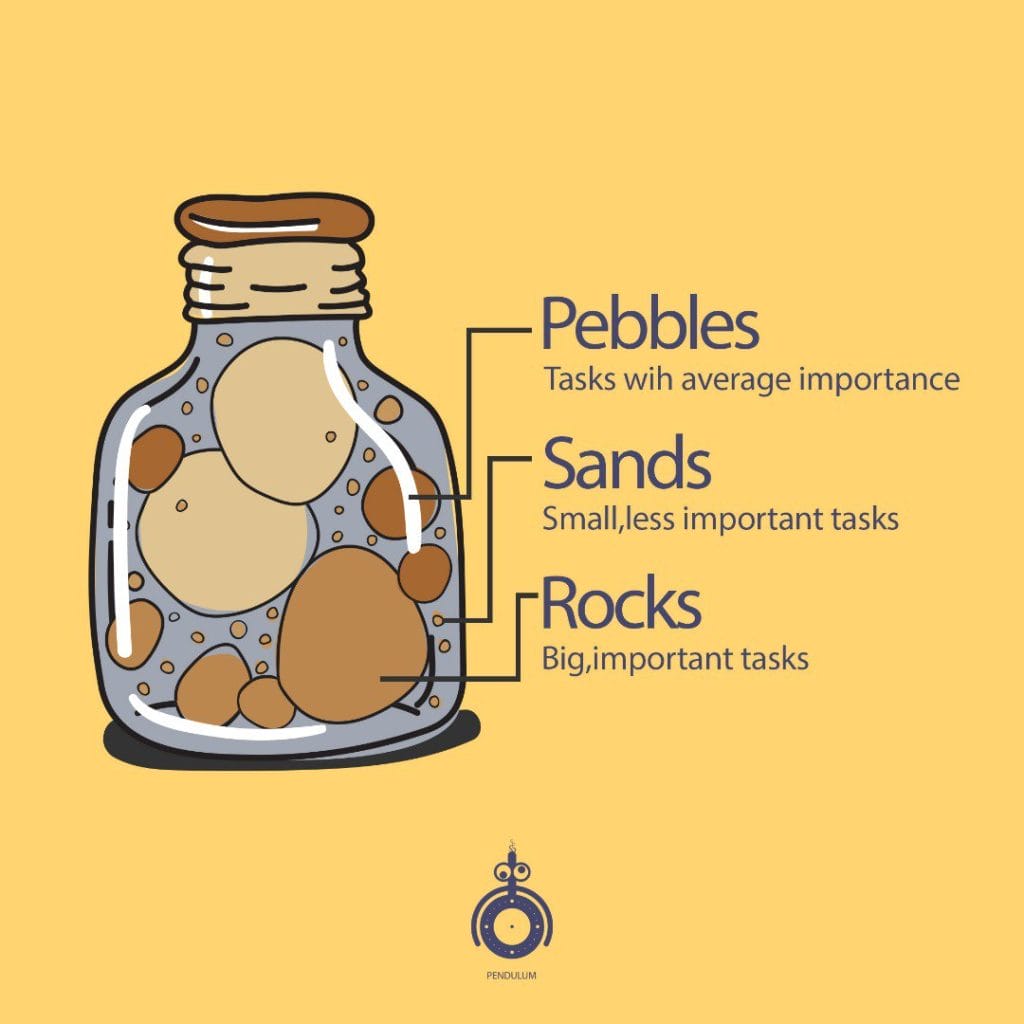
3. Adjust
You are not going to get it right. Besides work hours, many variables need to go into a good plan, such as bottlenecks and dependencies. You might decide to cut projects, bring in more projects, or hire new staff. Remember, no plan is perfect. You can’t predict the future so when the future comes, don’t be afraid to adjust your plan.
Benefits of Capacity Planning
The process of planning your projects and allocating resources can provide many benefits. The first and rather obvious benefit is that you’ll have a better understanding of which projects go into your pipeline and when they are likely to be complete. As stated before, no plan is perfect, but a good plan can be sufficiently accurate to predict release dates and when your resources will free up for new projects.
Next up is, of course, workforce management. Making hiring decisions can be perilous. Especially, when presenting those decisions to a board of stakeholders. However, backed with data, you can make good decisions on how to grow your company and easily show your stakeholders how and where they fit into your plan.
Simplifying Capacity Planning
Capacity Planning Strategy
Capacity planning can be broken down into three strategies. Choosing the right one for you will depend on how much risk you can take on, how flexible your product development cycles are, and of course, your organization’s identity.
Lead
Lead is a strategy that assumes growth and prepares to take on more projects during the currently planned cycle. To use a lead strategy you need to ensure you will have available resources to take on additional projects throughout the current cycle. The risk is that if the work doesn’t come in, you may be left with idle personnel.
Lag
Lag is a strategy that assumes no additional incoming work during the currently planned cycle. You only plan for projects you currently have. Lag strategy means that if a new project comes knocking it will have to wait for the current development cycle to complete before it can be started. New work will lag, hence the name. The longer your planned cycle, the higher the risk.
Match
Both Lead and Lag are possible strategies when planning for long development cycles. If your product development is in shorter cycles, you’ll be able to adjust on the go; This is the match strategy. If there is an increase in demand, you can change your capacity accordingly, always keeping your capacity in step with actual demand.
Capacity planning tools
A common way for managers to plan their capacity is using spreadsheets. Spreadsheets are amazing for many things, but capacity planning isn’t one of them. They might allow you to assign projects based on projected hours, but they lack the depth of modern capacity planning tools such as craft.io.
With the proper tool, you can plan for much more than assigning work hours. You can predict bottlenecks and dependencies and ensure that the right team is on the right project. A good tool will further encompass other aspects of product management and let you do everything in one place.
Agile Methodology
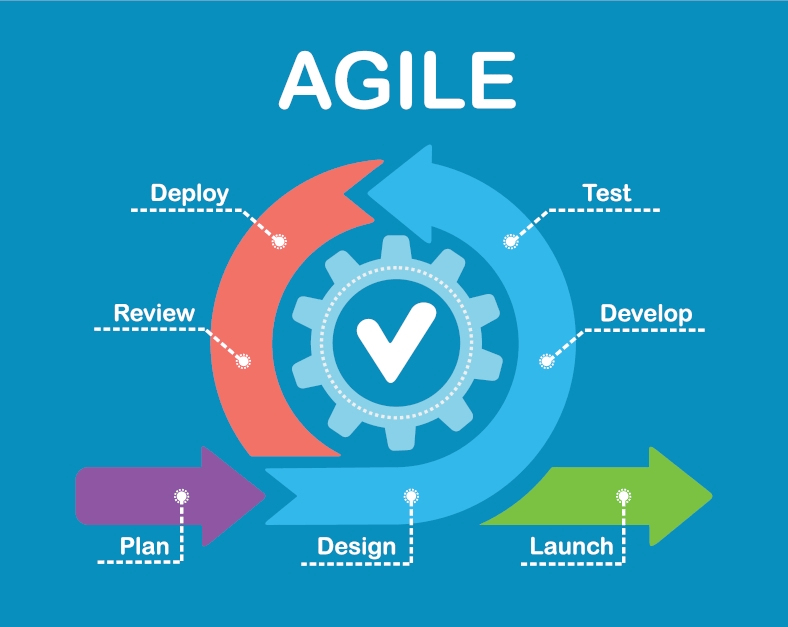
In software development, agile methodology is an iterative process that delegates some management processes to team leaders. The iterative process makes for faster cycles, which in turn can help keep a matched strategy going. Agile methodology is naturally adaptive and flexible and is broadly accepted as the preferred method for software development.
Agile methodology may make it seem like you don’t need a capacity plan as you can simply adjust as you go. However, this is not the case. Capacity planning is still the primary tool for assigning projects, hiring decisions, and preventing potential bottleneck and dependencies issues.
Identify bottlenecks
A bottleneck is when tasks that need to move along are stuck at a certain point in the process, making everyone down the line sit on their hands and wait. Think of a factory conveyor belt. Suppose one machine can process one item every 1 second and the following machine can process one item every 2 seconds. In that case, you will need two of the second machine, or items will pile up in front of it.
The same is true for software development. A typical example is testing. If a component needs to be tested and approved and then passed back to development and you don’t have sufficient testers, your development team will be waiting around for the components to come back. Bottlenecks are often easily seen in kanban boards, as stories get stuck and later steps are empty.
Identify your potential bottlenecks early in your capacity planning, and ensure that slow processes don’t get overwhelmed.
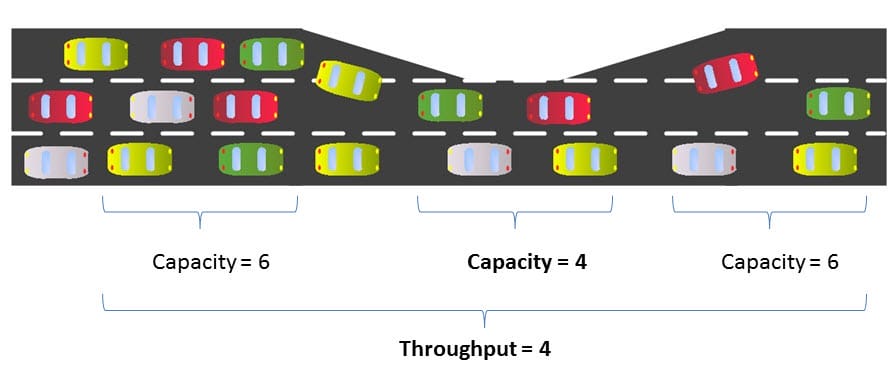
Reduce Dependency chains
As the number of different people a task needs to pass through grows, bottlenecks are bound to show up. Every additional step in the process makes for a potential bottleneck. If you can reduce the dependency chain, you can reduce the possible problem points.
If you can’t reduce dependency chains, you can prevent clashes by starting the longest dependencies earlier. Beginning a long dependency chain early in the cycle is similar to a common problem with panning train timetables. Plot the longer lines first to fit the smaller ones around them more easily.
Use Teams instead of Individuals
You can do your capacity planning using individuals, but this has a much higher error rate. One person’s capacity is variable. They may get sick, have a bad month, or just be out of their depth with a specific project. A team will have a more consistent capacity, have redundancies, and compensate internally for shortcomings.
Assessing a team’s capacity can be easier, but you also need to make sure that each team is working internally at capacity. You can delegate this process to the team leader or poll teams about their resource allocation to make sure they are working on projects that effectively use that team’s abilities.
Multi-dimensional planning
Multi-dimensional planning is one task that is too big for spreadsheets as they are primarily two-dimensional. By adding additional breadth and depth to your capacity planning, you can better understand a team’s capacity. Using individuals for capacity planning might seem easier at first, but remember that individuals are far less consistent. With the right tool, you can get the maximum capacity out of a team while maintaining the benefits of a consistent and accurate assessment of your resources.
The best way to simplify capacity planning is by using the right tools for the job. These essentials, such as picking an overall strategy, agile methodology, focusing on teams and not individuals, are easy to do without a specialized tool. However, the more involved methods for keeping your planning simple are much easier to accomplish using tools. Identifying bottlenecks and dependency chains are two things that are elementary using capacity planning tools. Multi-dimensional planning is quite a challenge to achieve without specialized software. And even if you could, that doesn’t mean you should.