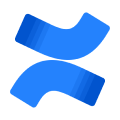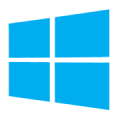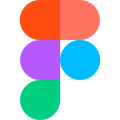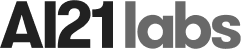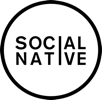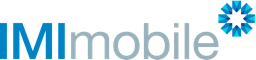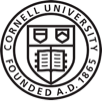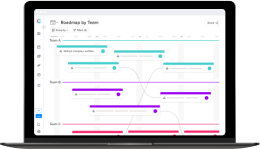Perfect Your Product by Listening to its Users
Put the focus on your customers’ needs and satisfaction levels with a centralized view that displays items — and their feedback — in one, easy-to-access location. Take an agile approach to development by releasing items and then quickly collecting feedback to improve them in the next iteration. Instantly visualize the items that generate the most feedback and then immediately dive into the different feedback you’ve collected on them.