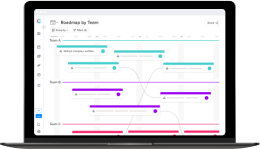Home > Blog > 7 Remote working tools for ultimate focus, motivation & productivity
7 Remote working tools for ultimate focus, motivation & productivity

With the pandemic still in full swing worldwide, teams that turned remote overnight are now grappling with the ongoing challenges faced by distributed teams. And at least for the foreseeable future, it looks like remote work is here to stay.
Previously we’ve explored 5 key things to make your remote product team successful, touching on how communicating with context, using the right tools at the right time, having one source-of-truth, setting expectations, and maintaining a work/life balance are critical elements to doing remote work right. At the heart of it all, this brave new world of remote work has shown us we most need flexibility, communication, and collaboration to succeed.
As creators of an end-to-end product management platform, we know first hand how powerful tools are in facilitating good work and effective communication. It’s about tapping into that perfect synergy between practices that streamline processes and the tools that help you execute those practices.
By now, you’re most likely familiar with Zoom, Slack, and their equivalents, but what about remote working tools specifically geared to help boost your productivity, increase your daily focus, and help build team morale?
Here’s our list of 7 remote working tools that will help you build routines to do just that:
1. PomoDone
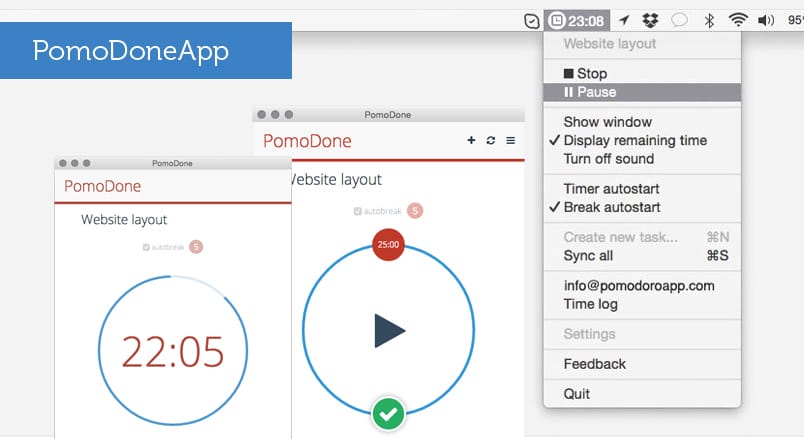
PomoDone is an app based on the Pomodoro Technique created by Francesco Cirillo in the 1980s. Put simply, the app helps improve mental agility by dividing work into 25-minute blocks (followed by a 5-minute break), so you can stay sharp and maximize your productivity. You can also customize your working intervals and easily track your daily workflow with integrations to tools you’re already using, like Slack, Zapier, and others.
Cost: Free and premium plans available (from $2.29 USD/month).
2. Focusmate
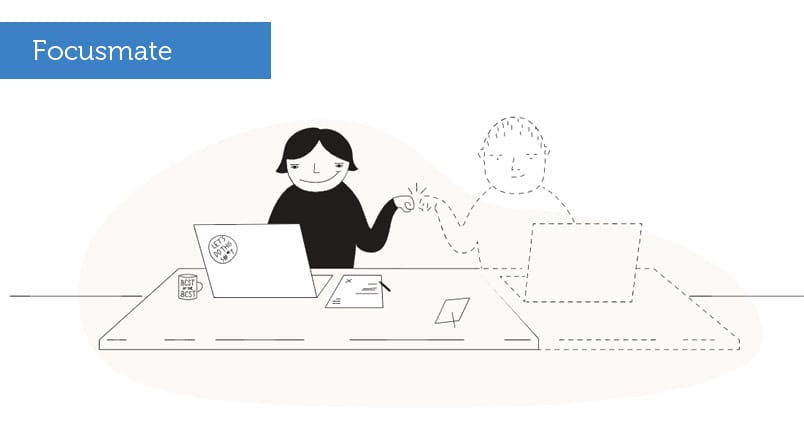
Focusmate helps combat procrastination and distractions by pairing you up with another professional over a live, virtual coworking session. Each 50-minute video sessions hold both you and your Focusmate partner accountable to the tasks at hand. Even though you work in-tandem silently, the behavior triggers at work effortlessly activate a flow state of getting things done. It’s the buddy-system of remote working tools– and with research showing that regular human connection reduces the likelihood that a worker will procrastinate or become distracted, it’s a simple yet effective way to boost productivity.
Cost: Free for three sessions (1 hour each) every week. For unlimited sessions, you can upgrade to Turbo for $5 per month.
3. Krisp
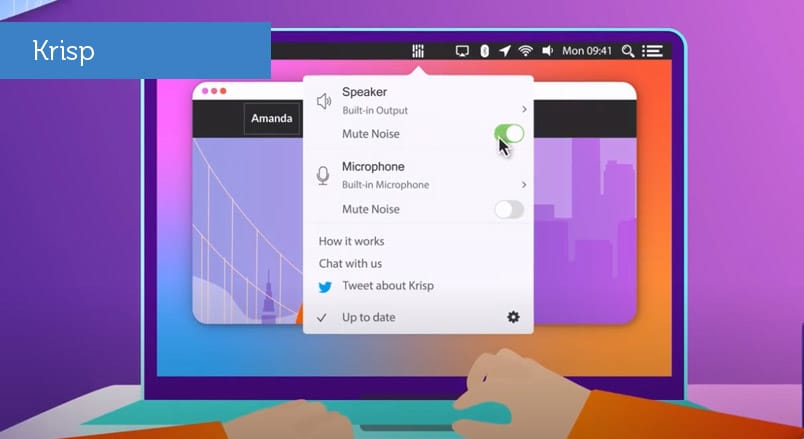
If there’s one thing we all collectively suffer from when working from home, it’s background noise. Krisp solves ear-straining troubles brought on by babies screaming, dogs barking, and family chatting in the background by adding a sound-blocking layer between your physical microphone/speaker and conferencing apps. Its noise-canceling features can be switched both by either party on the call (whether you’re the person struggling to hear, or the person struggling to hear yourself talk), and it connects with over 800 conferencing, voice messaging, streaming, and recording apps.
Cost: Free for up to 120mins/week, then from $2.29/month for premium plans.
4. Loom
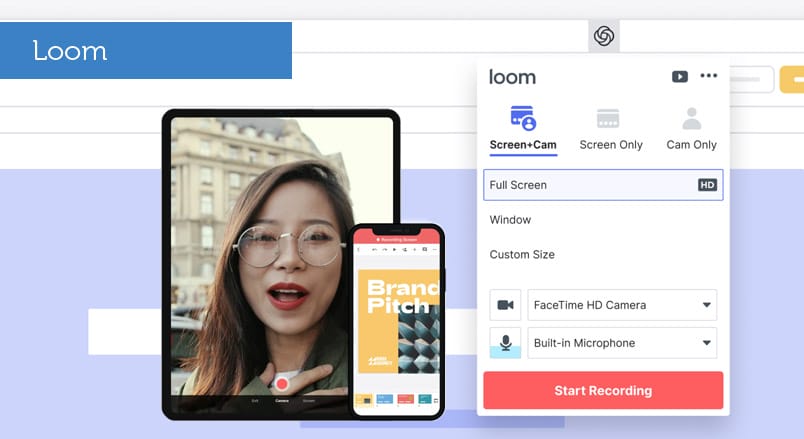
Balancing different schedules when working remotely means that seeing one another becomes increasingly harder. While virtual conferencing is great when everyone is online at the same time, working asynchronously means that offline communication is typically limited to writing. Loom offers an alternative with screen, voice, and video recording. And seeing as we talk up to six times faster than we type, this mode of communication can speed up communication efficiency even when everyone is online at the same time. Loom allows you to record your camera, microphone, and desktop simultaneously, edit and then instantly share them with team members via the Loom Chrome extension or web app.
Cost: 14-day free trial, then Business Team plans from $15/month per creator.
5. Hi5
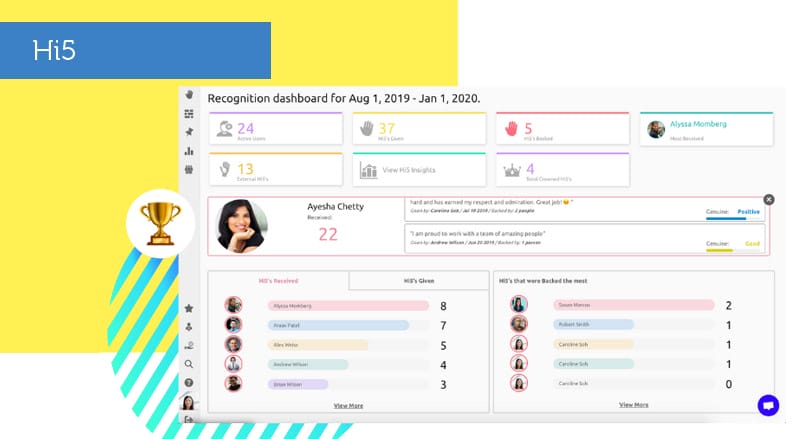
Distributed teams face that extra challenge of how to keep company culture alive. Hi5 looks to do this by increasing employee engagement through immediate feedback and recognition. Appreciation through GIFs and app-generated high-fives might sound a little dorky, but this new type of virtual recognition culture is the glue that keeps team members motivated and helps managers measure how the company values are lived out across the company, sans office space.
Cost: Free for up to 10 users, then from $2.00 per user/per month.
6. Water Cooler Trivia
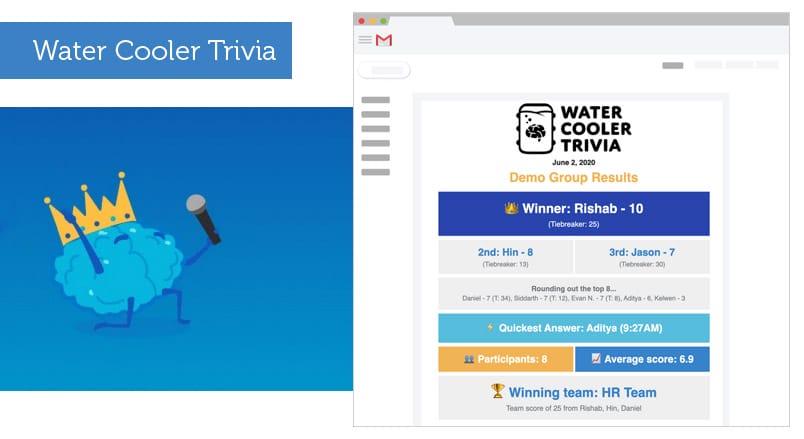
And now for something to boost remote team morale. Water Cooler Trivia is a light-hearted tool to help maintain those human connections, spark up your brain in a different way, and inject a little fun back into your day. You choose the difficulty level, frequency, and categories of the trivia test; then, the results are shared via email with the entire gang. Integrates with Slack, supports cross department competition, and provides a leaderboard for the uber-competitive. In their own words, Water Cooler Trivia is “pub trivia without the two-hour and two-drink commitment.”
Cost: Free 4-week trial and from $10/month thereafter.
7. Stretchly

Last but not least is Stretchly, which integrates directly with your OS to remind you to take regular breaks, and, well, stretch. Available for Windows, macOS, and Linux, this minimal app is based on research that shows brief diversions vastly improve focus. Importantly, the app doesn’t simply sound a chime or block your screen when it’s time for a break: practical prompts such as resting your eyes, doing a quick walk or busting out a basic stretch work to effectively guide you during break time. Stretchly suggests 20 second micro-breaks every 10 minutes, and longer 5 minute breaks every 30 minutes. The app is highly customizable and also notifies you before a break so you can prepare to pause your work and follow through.
Cost: Free
Special mentions:
We’ve also been loving Flow State for good focus music, Mural for visual collaboration, and this list for great remote team-building activities.
Whichever remote working tools you decide to adopt, remember that routines, communication, and keeping tabs on what’s effective is key. Working remotely can be intensely challenging, but when you find the right mix of tools and practices that make your life easier, you get that much closer to that (remote) sweet spot.
Leading a product team? Try craft.io for free for 14 days to improve your team’s remote product management capabilities.