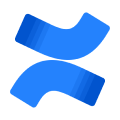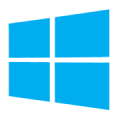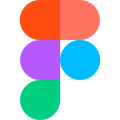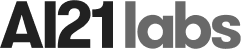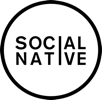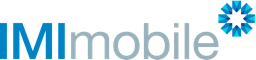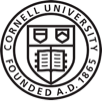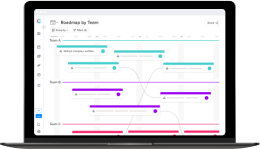Strategically Communicate Priorities and Deadlines
Show your team — and the entire company — your future plans for the product by displaying its Epics on a timeline! Easily display dependencies between Epics and communicate which initiatives your teams will be working on next. Drill-down into each Epic’s details by double-clicking on the relevant one. You can easily make changes and directly edit Epics on the fly to adjust for fast-changing priorities and limited resources.