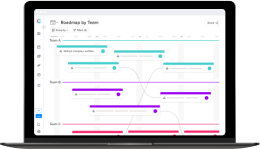Home > Blog > Why the Dynamic Product Roadmap is changing the game
Why the Dynamic Product Roadmap is changing the game

For most Product Managers the roadmap is a classic double-edged sword. On the one hand it provides a valuable and welcome opportunity to focus your product vision and share it with colleagues, managers and customers. But all too often the process of creating, presenting and retaining a roadmap quickly evolves into an unavoidable headache.
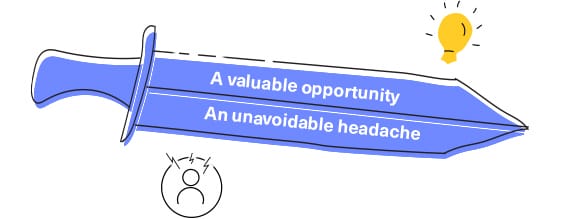
Whether you are required to present your product roadmap every quarter, every six months or annually, building it always seems to take much longer than necessary – you soon find yourself dropping any essential work and focusing almost all of your attention on this one task.
The presentation itself can be full of pitfalls, particularly when you are put on the spot with unexpected questions and comments and you don’t have the relevant documentation to hand.
To add to the frustration, when you’re suddenly forced to adapt your product plan to the whims of management, customers or market trends the roadmap will inevitably become totally redundant not long after you’ve gone through the rigmarole of presenting it.
The problem lies in the static nature of most roadmaps, that are created using traditional documentation software like Word, Excel, PowerPoint or Google Docs. They are a lot like beautiful paintings that may be great to look at and will initially impress the viewer, but are not interactive and can’t be adapted once they’ve been created. As soon as plans change you might as well print your roadmap out and hang it on your wall at home as a reminder of the original proposals which were never actually put into action.

The solution that increasing numbers of product managers are turning to is to implement a dynamic roadmap. This streamlines the roadmap creation process, supercharges the presentation experience and ensures the roadmap remains up-to-date and relevant long after you’ve presented it and emailed it to everyone in the room.
The fact is, the tool you use to create a roadmap has a huge impact on what you include in it, what you are able to present to an audience and what happens to it after it’s been presented. And the emergence of dynamic product management platforms like craft.io, which include integrated, interactive roadmapping tools, has revolutionized the process.
The 3 Stages of the Product Roadmap Lifecycle
Whichever software you use for your roadmap, the process can always be divided into three stages:

When these stages work together dynamically, the overall product management process is significantly enhanced. Conversely, with a disconnected process all three have the potential to turn into a series of messy and frustrating circumstances that leave you questioning your own sanity!
Preparation – the long dark tunnel
The first hurdle is deciding what to include in the roadmap. When you’re using a disconnected system to manage your product planning, just sifting through the mountains of documents to find the best ideas can take an inordinate amount of time.
Don’t be surprised if you end up spending hours digging through old email threads with discussions of feature ideas, going over spreadsheets containing long lists of dev requests and checking through numerous stories in Jira. Of course you’ll also need to look over previous roadmaps to find the features that you were so excited about last time around but were put on hold for one reason or another.

Once you’ve got a list of ideas, you need to employ your limited design skills to cram all the info into the company’s official template, or beg someone from the graphic design department to help you out – so you can put together some sort of presentable version that will hopefully wow the audience with its style and professionalism.
Presentation: the nightmare scenario
Picture the scene: you’ve finally managed to put together a presentation which you’re proud of and you’re standing confidently in front of the management team, ready to show it off. The document contains just the right amount of snazzy graphic elements and clearly illustrates your product goals and the initiatives that need to be implemented in order to achieve them.
It all starts well and you’re in the zone, but suddenly someone stops you mid-sentence to ask for more details about one of the upcoming features you’ve mentioned. No problem, you think, I just need to pull up that requirements document with the mockups and info.
But when you hit escape there’s an awkward silence as you realise you’ve still got your personal photo album open and everyone in the meeting is now looking at a picture of you sunburned on the beach last summer.
Even though it takes less than a minute to click on the file manager, open the right file and scroll to the section you need your flow’s been ruined and you need to compose yourself before going back to the presentation – until the next question!
…Of course this is an extreme example, and the chances are you’ll get through your roadmap meetings without any major bumps. But the fact is that any situations which force you to exit the presentation will be disruptive, so you want to do everything you can to avoid them.
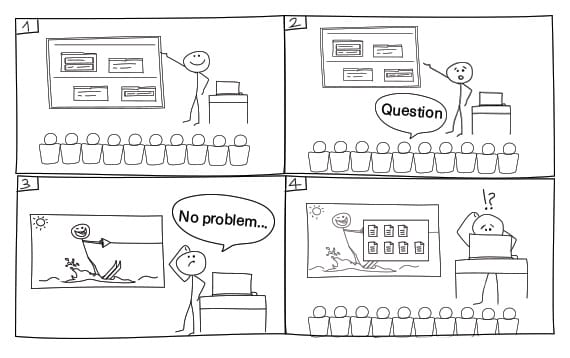
Maintenance: expect the unexpected
In this world of agile development, the likelihood that no changes will be made to the plans you so carefully illustrated in the roadmap is close to zero. After the sales team signs up a big new customer or upper management makes some major pivot, your beautifully designed roadmap will be instantly out of date, rendering it basically useless.
So when your boss tells you he was looking at the roadmap you sent him last month and can’t find the latest features, you’ll have no choice but to admit it’s totally out of date or scramble to create a new version.
What’s been going wrong?
Essentially, the frustration of roadmapping comes from an absence of integration.
The roadmap should be the basis for your product strategy, laying the groundwork for the future development of the product life cycle. But a static roadmap that’s built using disconnected documentation software slows the process down and makes it difficult to deal with changes in circumstance.
If your roadmap isn’t integrated with your product planning process, choosing what to include, designing the document and presenting it can be extremely difficult. The lack of flexibility can also force you to create several versions of the same roadmap for different audiences, or you have to remember to skip or delete certain slides when making a presentation to customers.
Enter the Dynamic Product Roadmap
The key to a great roadmap lies in its connectivity, accessibility and longevity. A dynamic roadmap provides all three of these elements, ensuring a far smoother process throughout its preparation, presentation and maintenance.

Connectivity
Connectivity is all about how integrated the roadmap is with your product management ecosystem. When your roadmap is directly connected to the goals in your product strategy, the development team’s task management tool, your features list, the backlog and your feedback management tool, all three stages of roadmapping will be strengthened.
In terms of preparation, using a dedicated product management platform makes it far easier to manage and view your backlog and current features. Instead of spending hours going over old documents everything is in one place and interconnected. Responses from the customer feedback tool also link into the features list, so you won’t miss any important development requests or features ideas when building your roadmap plan. And then when you are ready to actually create the roadmap, the software makes designing an attractive version with goals and initiatives a breeze.
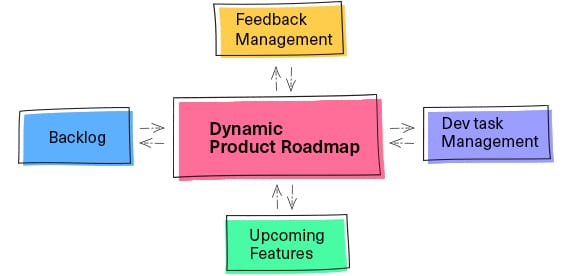
When it comes to the presentation meeting, using dedicated product management software will mean you have instant access to all the details you’ll need. Whether you want to show a mockup that’s saved in a requirements document or illustrate how a new feature came about due to feedback from specific customers, everything’s at your fingertips. You can also choose what level of detail to include in the document at the click of a mouse button.
And a connected roadmap will be updated automatically whenever changes are made to the long term plans, boosting it during the maintenance stage.
Accessibility
Using a dynamic product roadmap tool instantly makes the document far more accessible to both internal and external stakeholders. Instead of emailing a static version of the roadmap to everyone in the meeting, you can send them a live link that will always be kept up to date.
Viewers can also make comments on items in the roadmap, giving them the opportunity to feel more connected to the product management process.
Longevity
In many product teams the roadmap is lost among the sea of documents and plans as soon as the presentation meetings are over. But a dynamic roadmap remains an integral part of the product management process throughout the product life cycle.
Because it is continuously updated and everyone has access to the latest version, it can always be used as a reference tool so the dev, product, sales and marketing teams are always aware of your product plans.
Providing Value Across the Organization and Beyond
Creating a dynamic, integrated product roadmap through a dedicated product platform provides immense value to:
- The product managers themselves
- Relevant colleagues
- External Customers
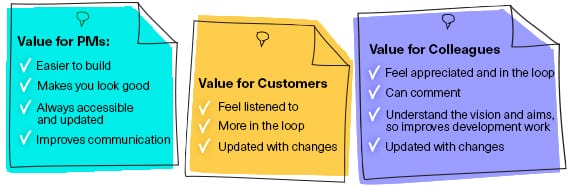
Value for Product Managers
The dynamic product roadmap is much easier to build and to use in presentation meetings. The fact that it is always accessible and updated allows product managers to ensure that every new feature fits with the overall product goals and initiatives.
Value for Colleagues
No one likes to feel like they are left out of the loop, and a dynamic product roadmap ensures everyone is fully aware of your long term vision for the product. This improvement in internal communication can be crucial in establishing a positive team dynamic, where everyone feels comfortable pitching in with ideas and comments.
Value for Customers
Giving customers the option to view the latest version of your roadmap will improve your relationship with users who will know when any dev requests have been added to the plans and have a better understanding of your overall strategy.
How to create a Dynamic Product Roadmap
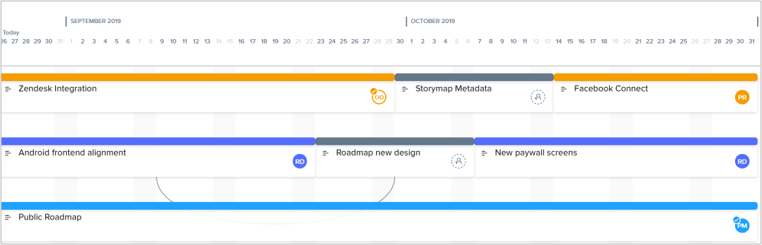
Step 1: Lay the groundwork
Before you get going with creating a dynamic product roadmap it’s essential to lay the groundwork. Product management platforms like craft.io provide a useful framework for your product planning, from a section where you list your goals and initiatives to an organized features list and feedback management tool. The advantage is that everything can be linked, so you don’t lose track of the overall strategy.
Step 2: Plan the content
Once you have entered your goals, integrated your features with the development team’s task manager and set up your feedback manager, you’re good to go. Most product management platforms include an integrated notepad feature, which allows you to jot down your ideas and plans and then link them to features, goals and initiatives. These tools are perfect for roadmap planning.
Step 3: Build your roadmap
With your roadmap plan in order, it’s time to build the document. Using an intuitive, integrated roadmapping tool makes it simple to create a roadmap that’s linked to your product plan and will look professional and organized. You can easily add releases, goals and initiatives, move each element around the timeline and color-code them.
Roadmap tools generally include a range of useful features, such as lanes and milestones. For example, if you’d like to include multiple sections in your roadmap you can divide it into lanes – you might want to add a lane for “Marketing Campaigns” and another for “Front-end Development”. And you can include milestones like a company event, or a conference that you are going to attend to make it clear when and why you plan to develop certain features within a particular time-frame.
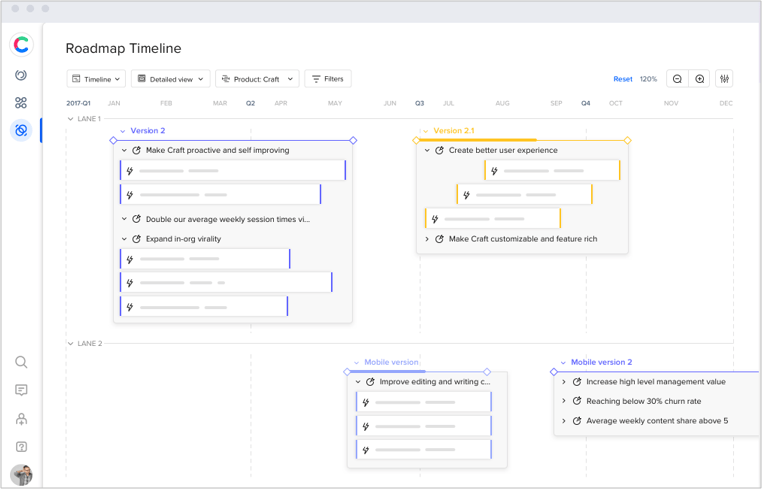
Step 4: Connect Your Features
You can now link any features in your list to a specific goal or initiative. This can come in handy during the roadmap meetings as you can show how everything is connected. It’s also particularly helpful for anyone viewing the roadmap away from the meeting, as it allows them to explore the product plan in more detail at their leisure.
Step 5: Sharing is Caring
The last step is to share the roadmap. Instead of sending out a static file you can send a live link, ensuring anyone viewing it will see the latest version, that includes any changes and shows which goals and initiatives have already been achieved.
Start building your dynamic roadmap today!
Craft’s Product Management Platform includes a powerful, dynamic roadmap tool, designed to help product managers communicate their plans and make better product decisions. Try it out right now with a 14-day free trial or book a personal live demo with one of our product experts.