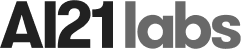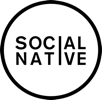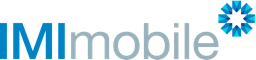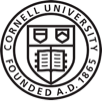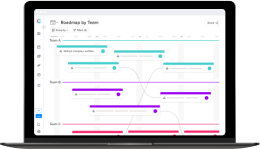What Is a Product Backlog?
A product backlog is a prioritized list of tasks required to build or improve a product. If built properly, the items at the top of the backlog — whether they are epics, features, stories, enhancements, or bug fixes — will have earned those priority positions as a result of the product team’s research, planning, and strategic thinking about the direction for the product.
In other words, an effective backlog is a carefully curated document prioritizing product tasks that the team has subjected to evaluation and determined to be strategically viable. An effective product backlog can also contain lower priority, “maybe someday” ideas or suggestions, but those should be placed in a separate section (such as a parking lot), leaving the near-term backlog items easy to review and free of noise and clutter.
Understanding Product Backlog Management
As the document that contains all of the potential work items a product team gathers over time, a backlog can easily become a disorganized mess. In this section, we’ll discuss how to manage and organize your backlog’s contents, as well as how to start a new backlog using best-practice techniques that prevent it from ever becoming an unwieldy list that undermines your product development process.
How do you build a new product backlog from scratch?
As you begin the concepting stage for a new product, your team will be compiling and analyzing data as well as brainstorming — and these exercises will lead to ideas for functionality, user experience, and other details about the product. The place to capture and organize these items will be your product backlog. And your first order of business when creating a new backlog is to set up an organizational structure so you can arrange these items in a logical hierarchy.
In the craft.io end-to-end product management platform, for example, you’ll find the default product backlog hierarchy looks like this:
Initiatives (long term strategic plans of the organization)
Product (organizing all your items under one roof )
– Epics (major, strategic areas of the product)
o Features (several related features will roll up to a single epic)
Sub-features (several of which roll up to one feature)
If you’d like a walkthrough of using this hierarchy to build a backlog, schedule a personal craft.io demo.
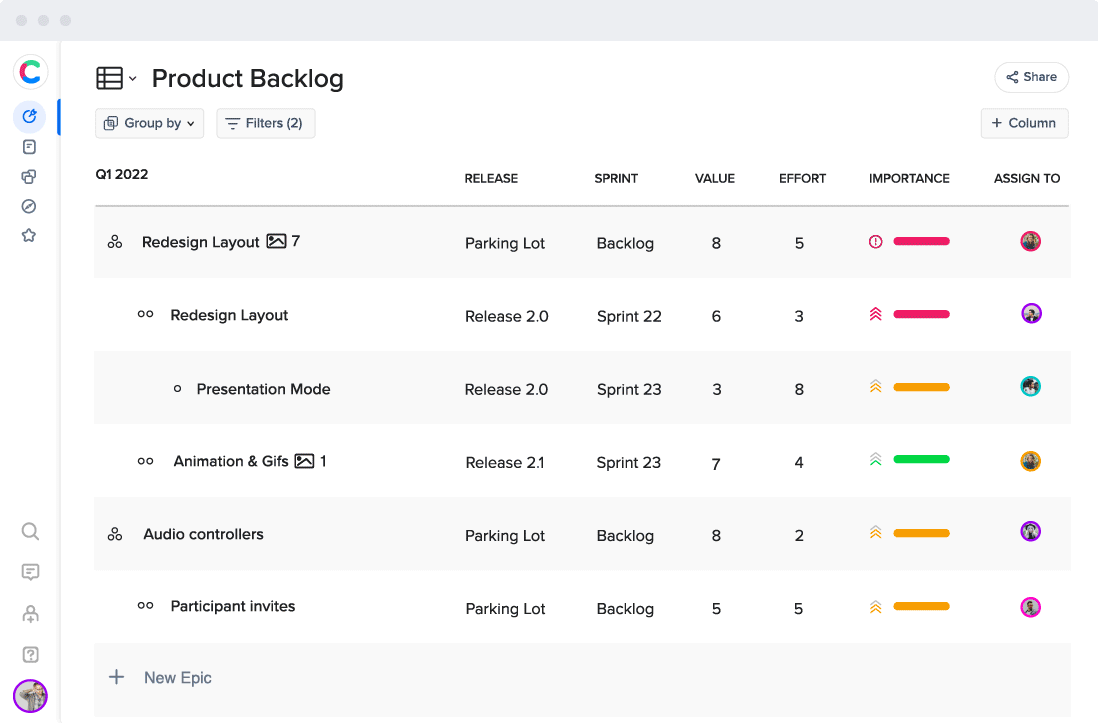
Establishing this organizational structure will help you both in terms of visualizing your backlog items more clearly and gaining a clearer picture of what your team will need in terms of time and resources to complete the larger and more complex items such as epics.
Note: craft.io also makes it easy to customize your own hierarchy — for example, the agile development approach typically involves organizing your backlog items into products, themes, epics, and user stories.
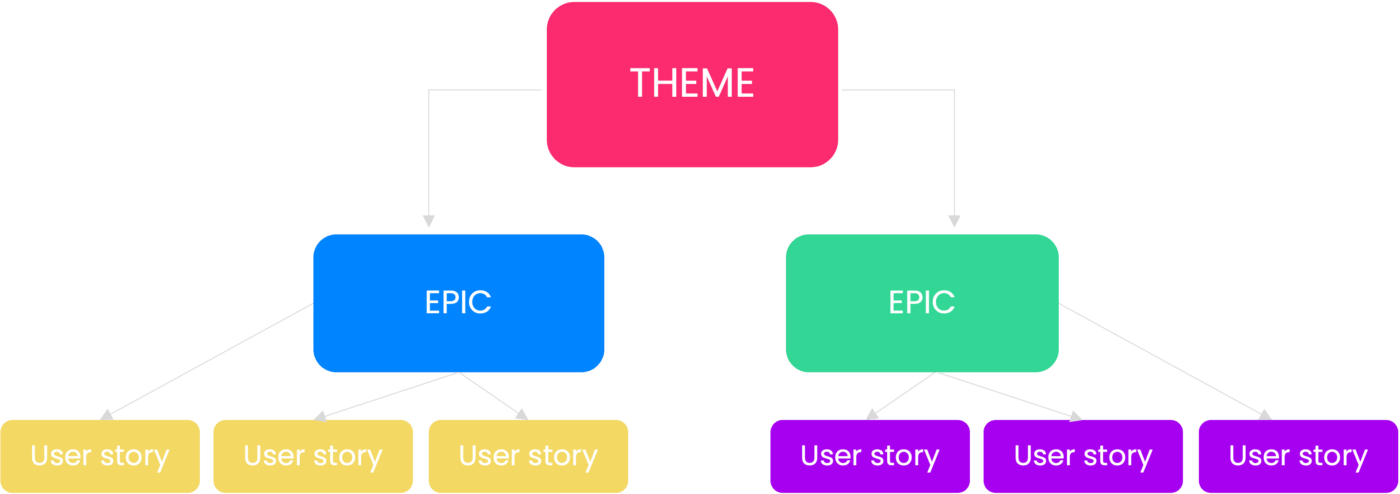
And if you’re new to agile product management and want some expert guidance on developing this type of content, check out our blog on how to write epic user stories.
Who owns the product backlog?
In a larger enterprise, maintaining the product backlog is one of the responsibilities of a Product Owner — a more tactical role that often serves as a liaison between the product and development departments. But because most organizations do not have this role, the Product Manager typically owns the backlog.
What do product backlog items look like (with examples)?
The most important thing to remember when you’re adding items to your backlog is to write them succinctly, in plain language, and not using any technical specifications. Your development team will translate the epics, features, and stories on your backlog into their own action items, which they’ll probably track in a R&D tool like Jira or Azure DevOps.
When building your backlog, your goal should be to communicate each item’s clear purpose and strategic benefit. If you’re using a product management solution like craft.io, you can allow users to click into an item to find more detail (or links) about it, but the item itself — on the main product view — should be no more than a short sentence.
Here’s an example of what this might look like.
Product: Web-based data visualization software
Epic: Create a sharing and collaboration dashboard that gives access to guests
Features:
-
-
-
- Invite guests to the user’s workspace.
- Create channels to alert guests about a user’s new visualizations.
- Allow guests to add comments to a user’s work.
-
-
Why is product backlog management important?
Maintaining a product backlog (and grooming it regularly, which we’ll discuss below) is an essential part of successful product management.
Think of the backlog as the foundation for everything you plan to do with your product over time. If you’re not properly maintaining that foundation, you’ll find it much more difficult to build a successful product.
You can also think of your backlog as the key link connecting the output of your ongoing planning work (market research, user feedback collection and analysis, prioritization, capacity planning, etc.) and your product roadmap. If you don’t have a clearly written and prioritized backlog of items, how will you be able to guide your development team on the work most likely to help your company achieve its business objectives?
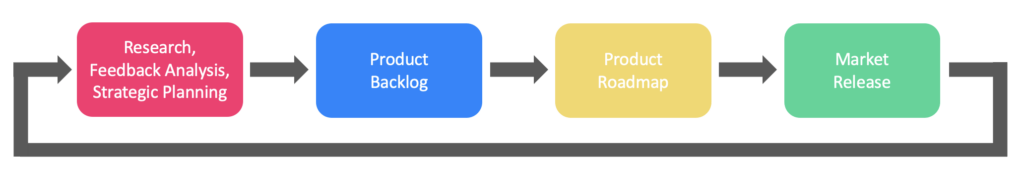
Product backlog vs. sprint backlog: what’s the difference?
As the consulting firm 280 Group explains, a sprint backlog is a subset of the product backlog, and it contains only the items that a development team estimates it can complete in a single sprint. As they plan their next two-week or month-long sprint, the development team will review the product backlog and pull the highest-priority items and set a goal and action plan for completing a few of those items.
In other words, the product backlog feeds the sprint backlog. And this is another reason your product team should review your backlog frequently to make sure it represents the current priority order of work and that it includes all necessary context the development team will need to complete the items successfully.
Best Practices for Product Backlog Management
1. Start with the end in mind.
280 Group points out that until you’ve clearly defined your product vision, strategy, and business objectives, you’re not even ready to start building a product backlog. Every item you add to your backlog should support one (or more) of your company’s strategic objectives. So you’ll need to have those nailed down first.
Product strategy is outside the scope of this guide to backlogs, but it’s vital that you learn how to develop an effective product strategy process. And fortunately, it doesn’t need to be complicated. For a quick, expert tutorial check out our webinar on the topic:
2. Establish your backlog structure.
As we noted above, building your backlog will be much more efficient, and you’ll create a much clearer list of planned work, if you first define your hierarchy. That way, you’ll know what each type of item means (for example, a feature describes an item that lets a user complete a task) and how to organize them on the backlog (epics will contain multiple related features).
3. Groom your backlog regularly.
Product backlog grooming, also called backlog refinement, involves reviewing the backlog to ensure a few things. Have you broken down all items into actionable tasks for the development team? Have you included with each item the required specs, objectives, and other context your Developers will need to develop the items according to your strategic needs?
4. Make room for technical-debt items.
Technical-debt tasks — such as testing your software on operating systems or browsers new to the market — are among the easiest to forget to include on your backlog, because the outcome of their work is essentially invisible. That’s why we’re including it on this list of best practices. Your backlog needs to include room for this vital but less-exciting work.
And if you want a real-world example of why addressing technical debt is such an important part of product management, read our blog on the Southwest Airlines fiasco.
5. Keep it easy to view.
Because many product teams use them as dumping grounds for every product-related idea or request, backlogs often become too cluttered and disorganized to allow for a meaningful review. You can avoid this common pitfall by using the strategies we’re describing here, including grooming the backlog regularly and creating an intuitive organizational structure that nests related items under related categories.
You can also make your product backlog easy to view and understand by using the right product management tools, which we’ll discuss next.
Tools and Templates for Product Backlog Management
Most product teams maintain their backlogs in spreadsheets or word processing documents. Then the truly unlucky Product Managers and Product Owners have to transfer the content to a presentation file when it’s time to share the latest backlog and roadmap with stakeholders.
To make your product backlog creation, grooming, and presenting as efficient and productive as possible, you’ll want to make sure you’re using a dedicated product management solution designed with the unique needs and goals of the product backlog in mind.
Your product backlog tool should include, for example:
- The ability to organize your backlog into logical hierarchy to support all levels of your product structure.
- The ability to easily add and change backlog items.
- Excel-like table functionality that lets you reorder items by importance, status, progress, use custom fields and other parameters you establish.
- The ability to connect your prioritization work to your backlog, so you can quickly review and present the strategic reasoning behind your decisions.
- The ability to quickly and easily change your backlog views — for example, to a Kanban view showing items grouped into relevant columns.
If you need help identifying the right software solution for your product team, check out our buyer’s guide to product management platforms.
What are some useful product backlog templates?
In craft.io, you can use many common data-view templates to present your product backlog. You can also move quickly between these views to present your backlog in whichever way will be most meaningful for your stakeholders. Here are just a few of many views you can display in craft.io.
Hierarchical backlog view:
Here you can see the backlog items grouped in a logical product data hierarchy: features rolling up to a shared epic, and related epics rolling up to a product.
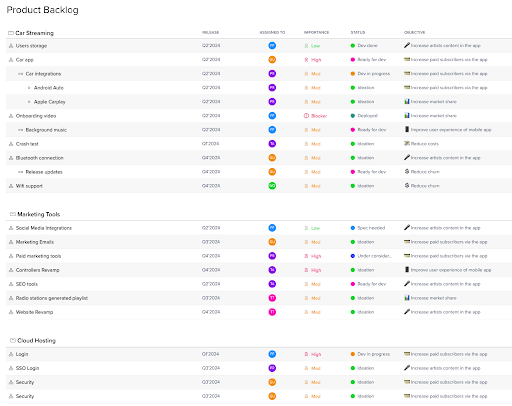
And with craft.io’s backlog functionality, you can easily switch with just a few clicks to a completely different view — such as a Kanban backlog.
Kanban backlog view:
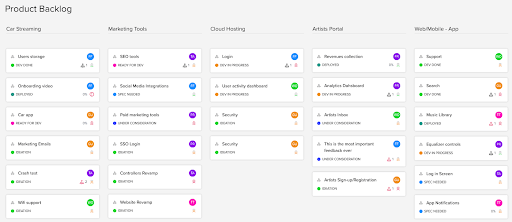
The Kanban backlog gives your team at-a-glance view of all items (features, stories, epics, fixes, etc.) under a shared group. craft.io’s Kanban backlog functionality also makes it easy to drag a card from one column and drop it into another. And when you make these updates, the content will be reflected across all other backlog views.
Swimlane view:
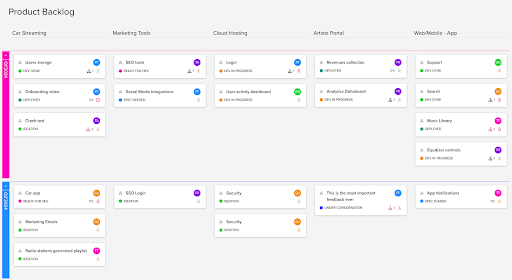
You can also view your backlog using the familiar swimlane view, where you can set the swimlanes to represent any category you choose: teams, initiatives, objectives, etc. And again, if you use the craft.io backlog functionality depicted here to drag and drop an item to a different swimlane, that update will populate across all backlog views.
With craft.io’s built-in product backlog, you’ll have all of these abilities, as well as the ability to easily import backlog items from spreadsheets (which you’ll never need again for backlog maintenance or grooming!). And because craft.io integrates with your Developers’ task management tools, such as Jira and Azure DevOps, you can also keep your product and development work up to date and synced at all times.
With craft.io’s built-in product backlog, you’ll have all of these abilities, as well as the ability to easily import backlog items from spreadsheets (which you’ll never need to use again for backlog maintenance or grooming!) and your Developers’ workflow tools, such as Jira or Azure DevOps.
Being able to centralize and connect your backlog with the rest of your product content – roadmaps, prioritization exercises, user feedback, capacity planning, specs, product designs, etc. – will make it easier than ever to maintain an accurate, data-rich product backlog and share it with your stakeholders.
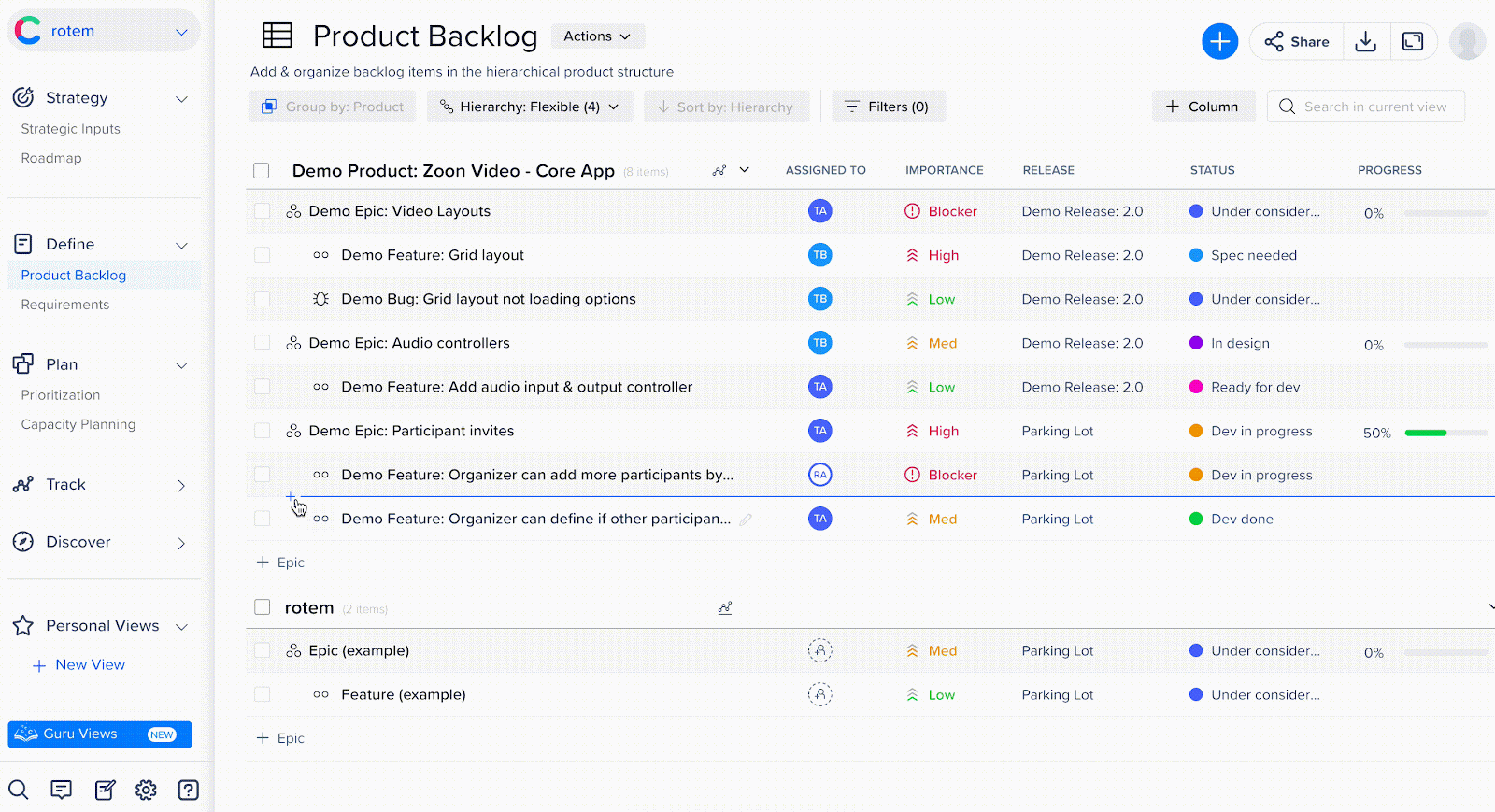
Start Using craft.io’s Product Backlog Free