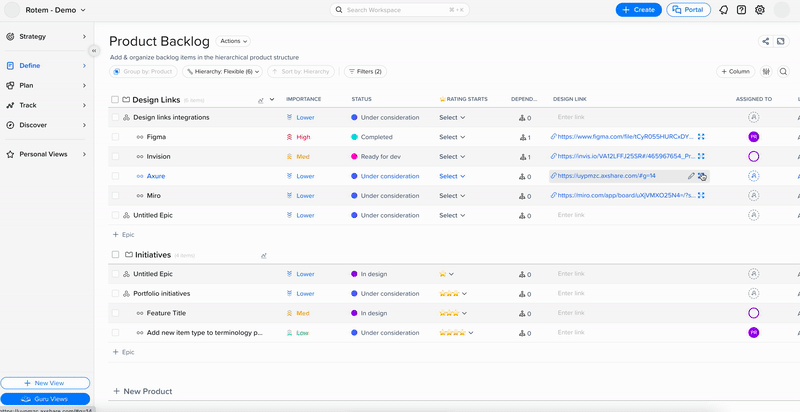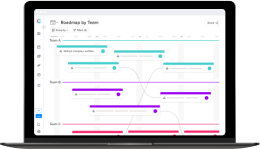Home > Blog > craft.io Now Integrates with Miro and Axure
craft.io Now Integrates with Miro and Axure

Add Visual Collaboration and UX Wireframing Directly into Your Product Management Workspace
craft.io is continually adding more workflow capabilities to our end-to-end product management platform. Recently, for example, we announced craft.io integrations for design tools Figma, Adobe XD, and InVision. And now, you’ll find even more visual collaboration tools integrated into your craft.io workspace — specifically Miro and the wireframing and prototyping app Axure.
How these craft.io visual collaboration integrations work
Like our previous design tool integrations, craft.io’s new Miro and Axure capabilities allow Product Managers to open any design content created in these apps — web page mockups, wireframes, whiteboards, customer journey maps, user story maps, prototypes, etc. — and view them natively in their craft.io workspace.
When someone adds a Miro or Axure link anywhere in craft.io — for example, to show a visual map depicting a user story — you and your team will have two options for viewing that content. An iframe is automatically embedded at the bottom of the item’s page in craft.io, so you can view it directly within that page.
What the Miro and Axure Integrations Mean for You
craft.io users know that our platform has always allowed teams to add links to content from other apps into the relevant areas of their craft.io workspace — for example, to show a Product Manager a visual mockup of a new feature’s UX.
But prior to these new integrations, if the link was to a visual collaboration tool like Miro, clicking on it would take the Product Manager away from their craft.io workspace. This meant that to evaluate the mockup in real-time against the feature’s details written in craft.io, the Product Manager would need to hop back and forth between platforms.
These integrations give your team the ability to share, view, and present designs from both Miro and Axure directly in your craft.io workspace — to help you streamline design reviews and improve visual collaboration workflows with your team. Here are a couple examples of how these integrations can help make your team more productive and efficient.
View your visual mockups in context.
Let’s say you’re a Product Manager focused on adding several new features to your product. One of your UX designers has created a visual mockup in Miro to illustrate the basic steps needed to complete one of these new features.
Now let’s say the designer drops the Miro link into the feature’s main page in craft.io. When you navigate to the feature’s page in craft.io and click on the link to the mockup, the embedded iframe presents the design in an open area at the bottom of that page.
This means you can examine the designer’s proposed UX right alongside the important notes you and your team have written about that feature — use cases, persona, business objectives, etc. And you won’t need to keep bouncing back and forth between Miro and craft.io to make sure your designer has addressed all of your strategic goals for the feature.
Make your stakeholder meetings and presentations more productive.
Let’s say you’re meeting with your product leadership, executive staff, or another group of important stakeholders to discuss your product’s progress.
craft.io is already the ideal platform to present your roadmap and other strategic updates in any of these scenarios — because the platform’s limitless flexibility means you can easily switch between views and content to share only the relevant details for each audience. But these Miro and Axure integrations will make those meetings even more productive, because now you can present not only a roadmap and narrative walkthrough of your proposed new epics or features — you can also share their visual mockups without leaving your craft.io workspace.
If you’re presenting your product leadership team a proposed new epic for your product — and asking their approval to move forward with it — imagine how much more persuasive you can make that presentation if you can click right to a Miro or Axure-designed wireframe or story map illustrating the new epic’s potential to delight users.
And you can’t make that moment as powerful or compelling if you need to stop and say, “Hang on — let me go to our Miro account and show you what I’m talking about. Then we can come back here to craft.io and look at the specs again.”
With these new Miro and Axure integrations, craft.io lets you tell a more compelling product story — using words and visuals at the same time.