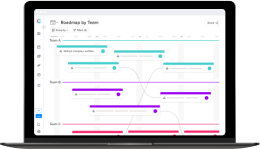Home > Blog > Create Your First Product Roadmap with Craft
Create Your First Product Roadmap with Craft
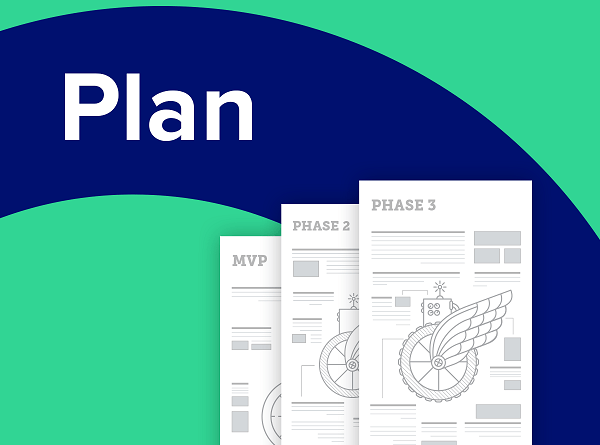
If you’re just getting started with Craft, you may want to start at the beginning. We’ve created a robust help center to help Craft users ease into the platform more smoothly and make sure no feature is left undiscovered.
In this article, you’ll get to know the roadmap structure, how to use the different elements correctly and how to toggle around the roadmap views until you find a view you like.
The Roadmap
A product roadmap is product management document whose purpose is to show the product strategy of the product, in terms of the goals meant to be achieved over time. The roadmap is built of release *Versions, that contain the goals, initiatives and the relevant stories, and **Milestones for your business plan.
It is not intended for displaying development features or bugs, but more to show the high-level aspects of the product to involved teams and members.
The Roadmap View
1. Click the Plan Tab.
2. Click the Roadmap view. This view allows you to see the layout of your roadmap as described below:
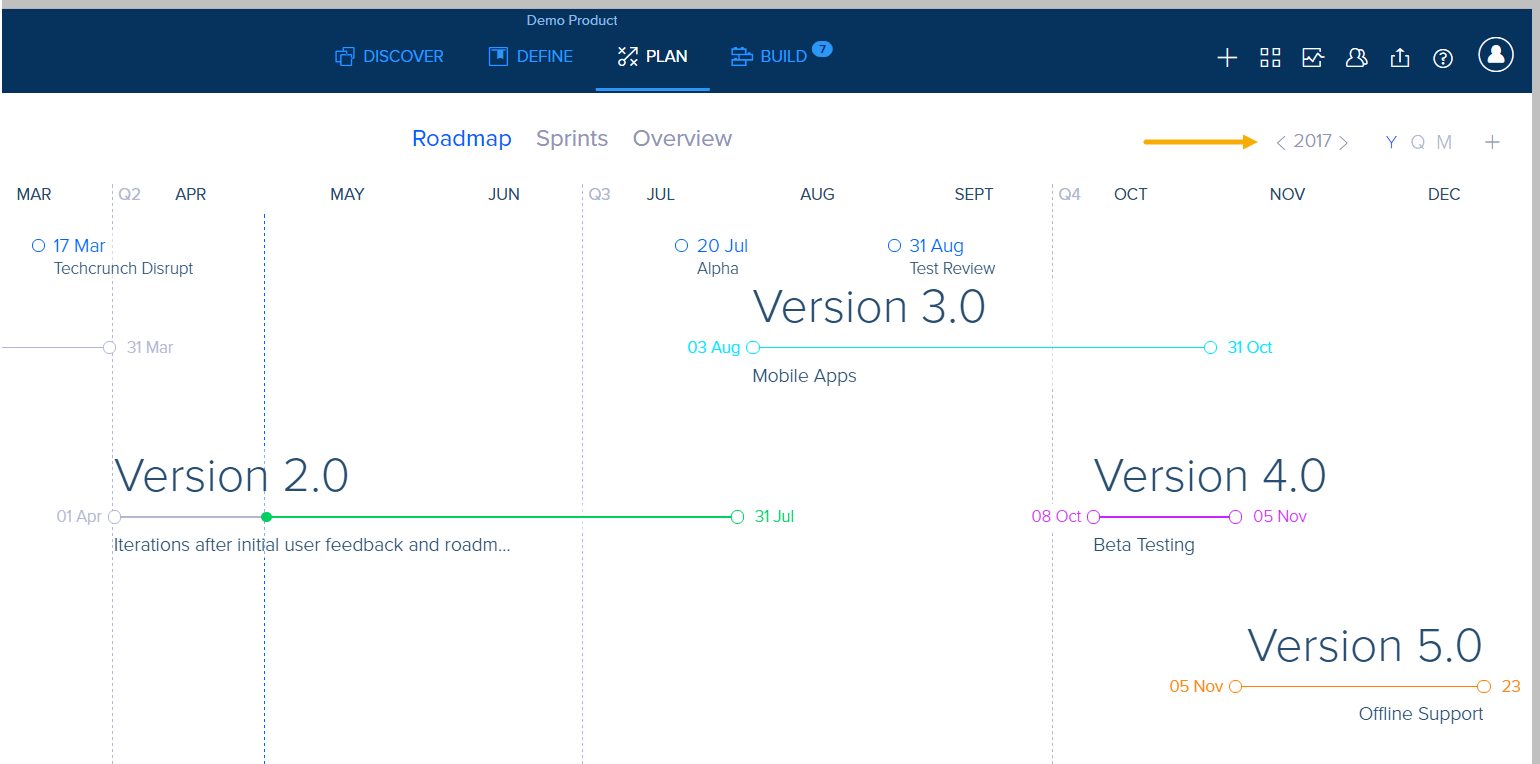
Don`t forget to check Templates library at craft.io to get free product management documents