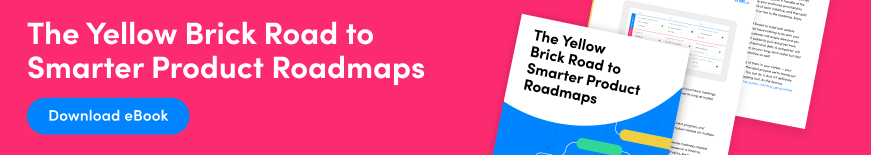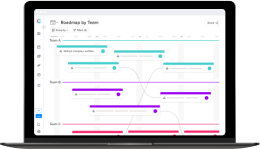Home > Blog > 5 Awesome Roadmap Examples You’ll Want to Use
5 Awesome Roadmap Examples You’ll Want to Use
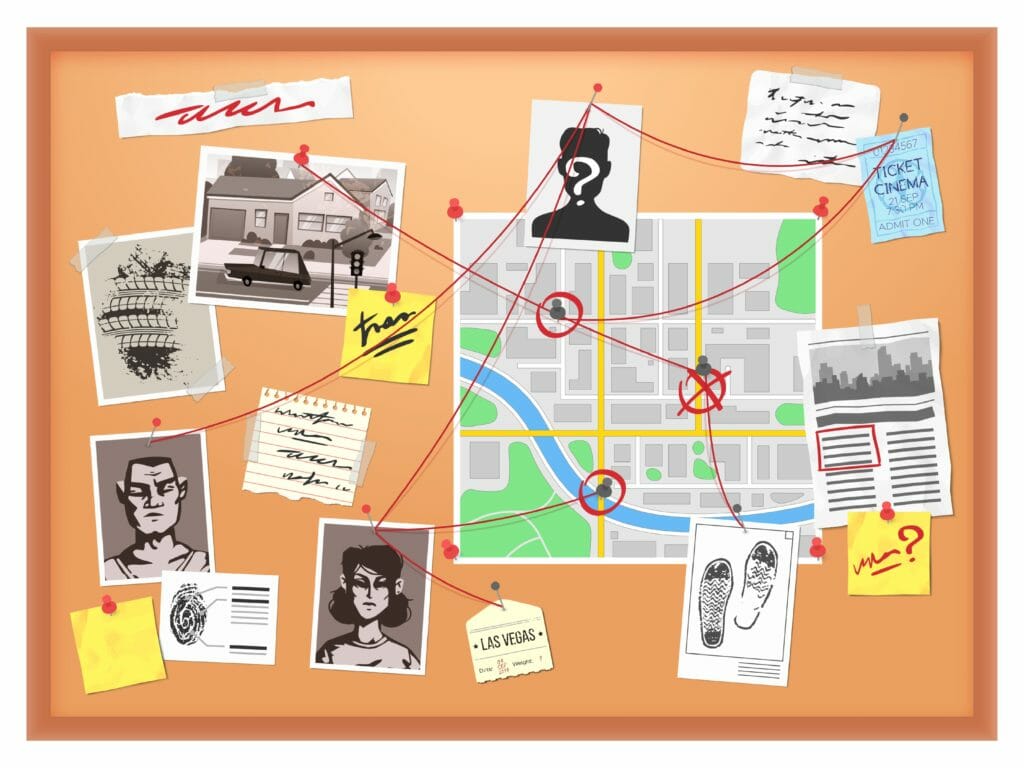
Product roadmapping is awesome. That’s a fact, and it’s not up for debate. Also, saying that is a super sophisticated way to start a blog post.
Roadmapping gives you a chance to visualize your product strategy, see how all the important pieces fit together, and tap into the knowledge of the stakeholders you share it with — who might spot a strategic oversight or timeline conflict that you missed.
That’s why police detectives (at least on TV) post everything related to the case on a whiteboard: pictures, maps, notes, org charts showing the crime family’s hierarchy, and lines connecting important clues. Gathering all the pieces together so you can view and analyze them in the broader context helps you see the big picture more clearly.
The Real Value of Your Roadmap Is the Clarity it Provides
Unfortunately, most Product Managers are still stuck building roadmaps using the wrong tools — yes, that’s tools with an s, because we meant it to be plural. (Yeah, spreadsheets and presentations, we’re talking about you.) And because these static files display the product content in only one way — exactly the way the Product Manager inputs it — these professionals miss out on a lot of their roadmap’s potential value.
Think of how beneficial it is when those TV cops can step back, see everything in one place, and then easily move photos to the top of the board and draw new connecting lines when they finally realize that — How did we miss this?! — the tire tread left at the crime scene matches the car owned by the star witness.
You’ll gain so much more value from your roadmapping process when you can easily slice and dice your product content however you choose, filter out any details you don’t need for the moment, and present your story using whichever roadmap view is best suited to your specific audience. Telling the right story at the right time with the right details, to the right people? That’s not just for the courtroom.
Here’s where those spreadsheet and slideshow apps will fail you. To highlight specific details, or share different aspects of your story by displaying varying combinations of data, you’ll need to keep recreating the roadmap using separate slides or spreadsheet tabs. Manual roadmapping wastes hours of your time, and it just doesn’t scale.
In fact, the real value of a product roadmap — and using the right roadmapping application — is having flexibility in how you’re able to view, present, and analyze your product data. Here are a few scenario-specific roadmap examples we think you’ll love.
5 Kick-A#@ Roadmap Examples You Should Try
1. Timeline roadmap
This roadmap format allows you to view your planned release’s epics on a timeline and to see any dependencies between them. Being able to view your strategic plans with this view allows you to understand the overall flow of your team’s work, which epics you’ve prioritized, and any blockers that could affect progress.
The timeline roadmap also allows you to share your plans and progress with stakeholders in a broad, strategic sense without committing to specific details. You can group your releases monthly, quarterly, yearly, or using any timeframe you choose.
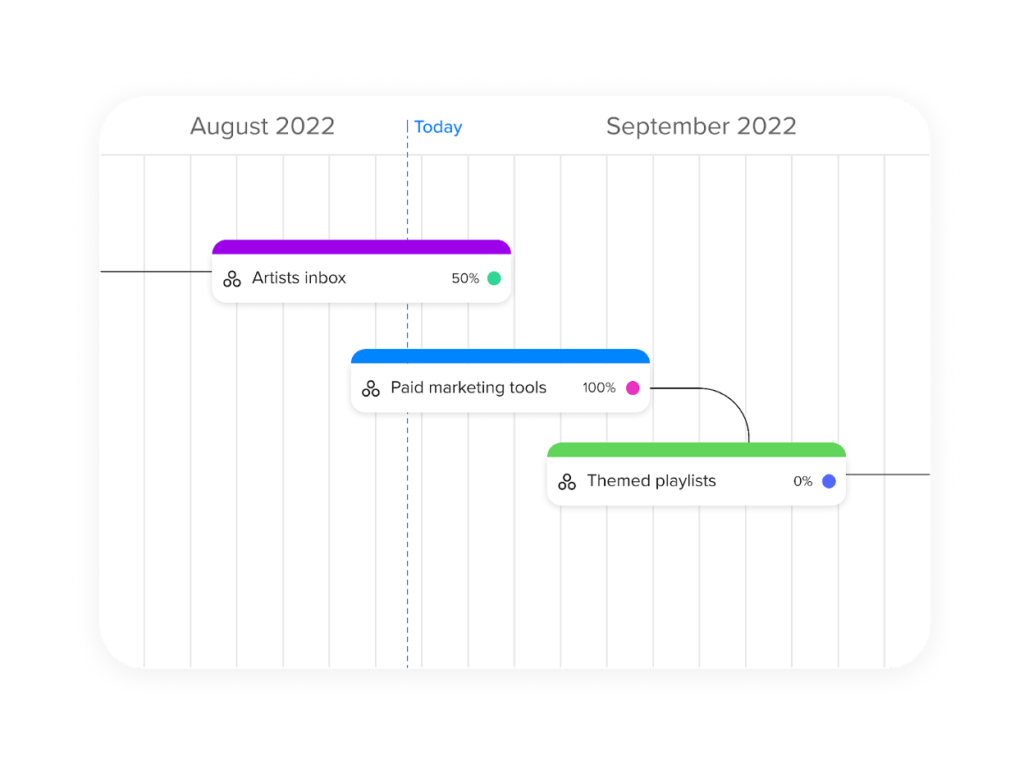
When to use it:
Use the timeline roadmap format to provide your stakeholders with a big-picture view of when, and in what order, you will be making progress on certain tasks. Use this view also in cross-functional team meetings when you need to make sure each team knows where the dependencies are between their work and the work of other teams, and how those dependencies might affect project timelines.
Check out the release by timeline roadmap
2. Now-next-later
With the now-next-later framework, you can communicate your priorities in a simple, intuitive way — displaying the epics and features you’re working on now, what you’ll work on when you’re done with your current workload, and what you’ve moved to your longer-term plans.
In the craft.io screenshot below, we’ve built a now-next-later roadmap in the familiar Kanban format using columns and cards to depict which epics fall under each category. As you can see, this roadmap also offers additional at-a-glance information, including the status of each item (“under consideration,” “in progress,” etc.) and which team or individual is responsible for it.
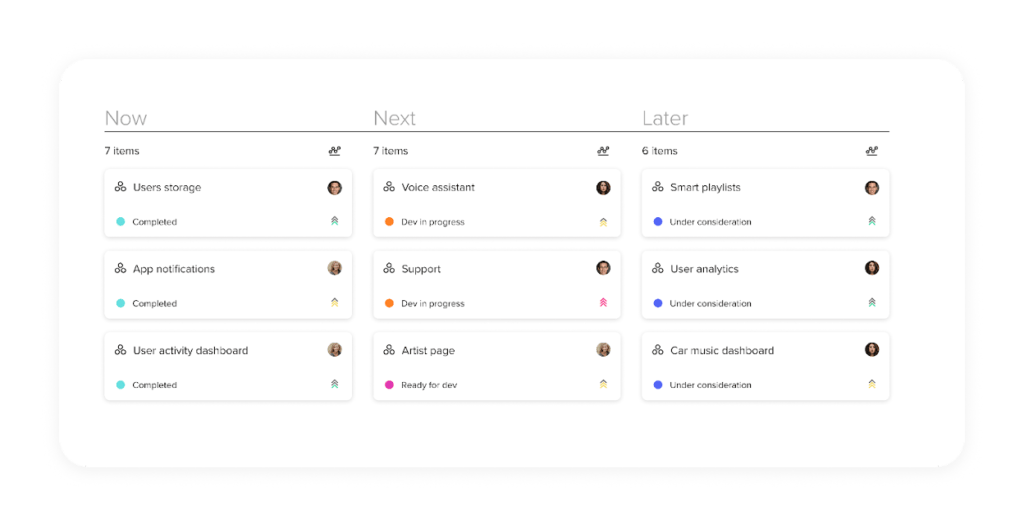
When to use it:
Use the now-next-later roadmap when you want an easy-to-grasp presentation of your priorities — from the epics and features you’ve deemed important enough to work on right now, to those items you’ve shelved for future work. These roadmaps might be ideal, for example, in your release-planning sessions.
Try the now-next-later roadmap view now
3. OKRs roadmap
An OKRs roadmap is a type of strategic product roadmap that lets you view your progress across different criteria — teams, epics, timeframes — to see what each has contributed to each specific Objective and Key Result.
In the craft.io screenshot below, for example, you see that we’ve arranged the roadmap data to display the columns as releases (one per quarter), the rows as our Objectives (for example, “increase paid users”), and the column break-down as Key Results (such as “5% increase in time spent on the app”).
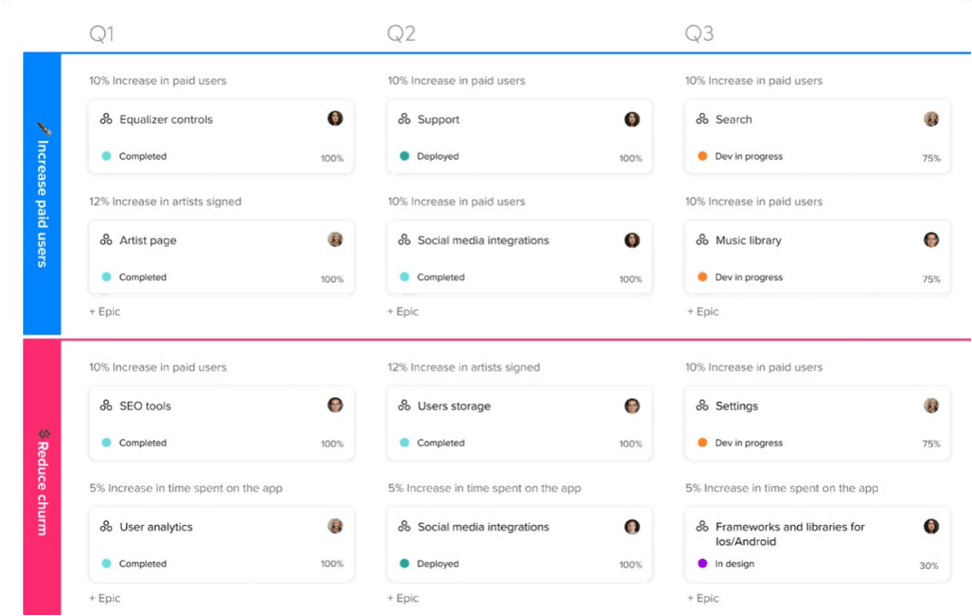
When to use it:
Use an OKRs roadmap to show your team, executives, or other stakeholders a big-picture view of which areas of the product are generating the greatest measurable results, what to focus on next, and how everyone’s work has been contributing to your product’s market success.
Try the objectives roadmap view now
4. Swimlane roadmap
This roadmap displays a high-level swimlane overview of a product. The contents you choose to highlight will depend on your circumstances and stakeholder audience, but common high-level details on a swimlane product roadmap include a break-down of the planning, estimated timeframe, work assigned to each team, and goals for the product.
In the example screenshot below, this roadmap displays a swimlane view, where each row is a lane representing work to be done on a specific area of the product, and each column represents a timeframe (in quarters).
With the right roadmapping solution, you can also add a third dimension to your product data. In this craft.io screenshot, for example, we’ve added a third strategic element, the columns break-down, which you can see in grey text just above each card. This additional piece of strategic data describes the objective for that section. In other words, our strategic product roadmap allows you to see — at-a-glance — the work scheduled for each area of the product, what strategic goal each initiative (or epic) will contribute to the product’s overall success, and when each piece of work should be completed.
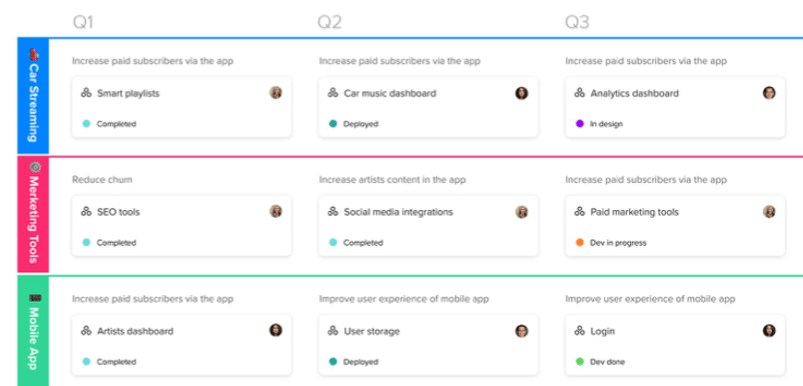
When to use it:
The swimlane roadmap view is ideal for cross-functional team meetings when the product team wants to step back and take stock of what everyone is working on and when to expect various projects to be completed.
Like this roadmap? See more in our ebook – The Yellow Brick Road to Smarter Roadmaps
5. Release-by-teams roadmap
This format lets you view and share which epics and other work items are assigned to which teams from within the context of specific releases.
Using the release-by-teams view allows you to see at-a-glance whether there are any cross-team dependencies that could affect progress on any release, get an idea of how busy various teams are, understand which projects are complete and which still need work, and gain other key insights that could help you with capacity planning.
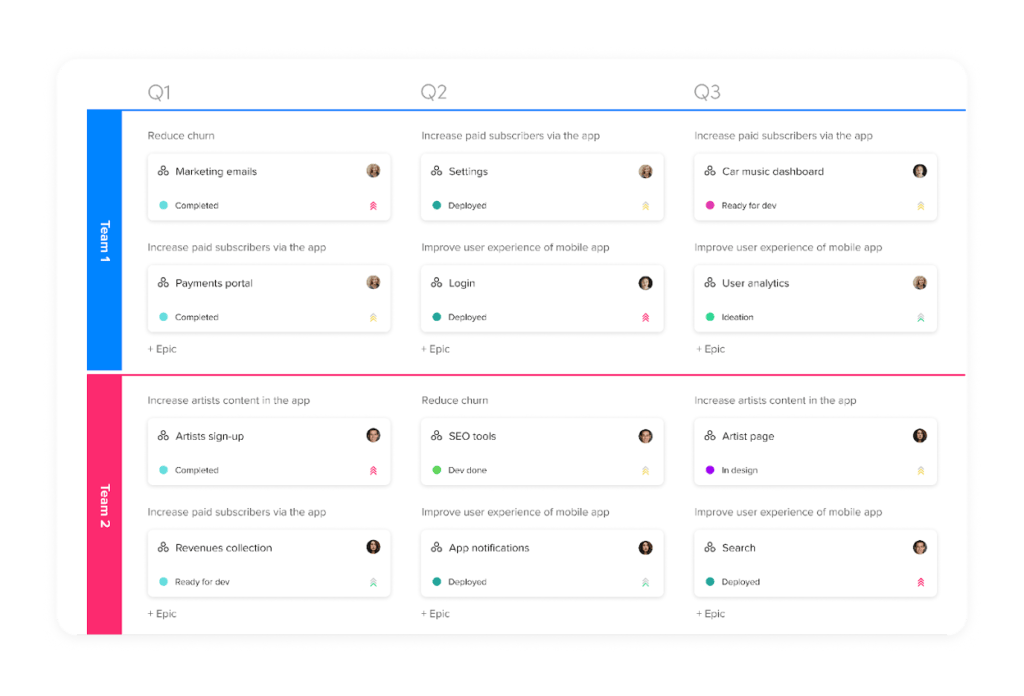
When to use it:
Use the release-by-teams format when meeting with development teams to go over their current and anticipated near-future workloads, to make sure all teams are on the same page and aware of their responsibilities and any potential dependencies or blockers.
You can also use the release-by-teams view during capacity planning, to determine which teams might have current or upcoming capacity to take on more work, which teams might be overloaded, and which teams you might be asking to take on projects whose required skill sets might be better suited to a different group.
Read more about roadmaps and their objectives here
Making roadmapping more effective and easier
As we hope we’ve made clear, the ability to switch quickly and easily between different types of roadmaps can be invaluable for saving time, presenting highly relevant information specific to the participants in every product meeting, and ultimately helping your team build better products.
That’s why craft.io developed our end-to-end product management platform with multiple roadmap formats built-in, tools to help you easily customize even more views on your own, and the ability for you to move seamlessly between these views to meet your changing strategic needs.
To your roadmapping success!
— Team craft.io